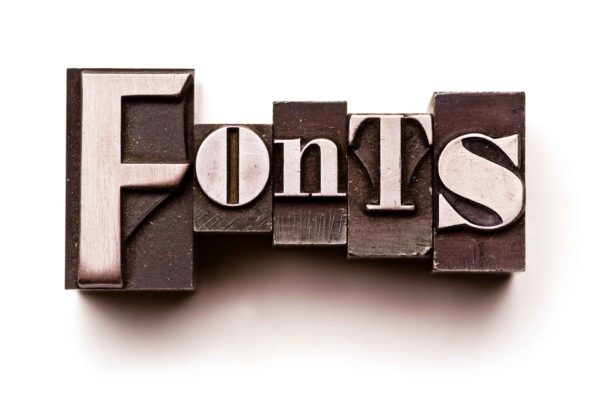Don’t Fall Victim to the Cookie Monster
C is for cookie! Do your devices and browsers have cookies? Most likely they do, unless you have been vigilant about regularly clearing or blocking them.
I often get the question: “what is a cookie?” Well, in the most basic sense, a HTTP cookie is data that is sent from a website and is stored on your browser. Designed to sustain “stateful” interactions between user and website, the cookies remember browsing history, items placed in a shopping cart, and/or other user initiated web activities.
What Can You Do About It?
Now most people do not know exactly what a cookie is or does, but they tend to agree that cookies are bad. While there are a number of reasons this is true, perhaps the most prescient reason is the concept of privacy. People don’t like it when other people follow them, spy on them, and collect information about the things they are doing whether it be online or otherwise.
If anonymity is your concern, VPNs are a solution – Avast or Anchorfree are among my favorite – or maybe a Firefox extension like kProxy will do the trick for ya. There are, of course, more robust tools out there as well. You can also update your Privacy settings in your browser. In Firefox go to: Preferences and Privacy and enable “Use Tracking Protection” to alert websites that you do not want to be tracked. If you want to take it a step further, you can install another Firefox extension called uBlock, which will give a more aggressive blocking tool that also has complete log entries of data collection attempts from every website you visit.
Avoid Cookies with the Digital Advertising Alliance
There is a final option for keeping the Cookie Monster at bay: run the Digital Advertising Alliance “Webchoices Browser Check” and opt out of participating advertisers marketing strategies. According to their website, “The Digital Advertising Alliance (DAA) establishes and enforces responsible privacy practices across industry for relevant digital advertising, providing consumers with enhanced transparency and control.” This indeed appears to be a step in the right direction, and I went ahead and installed the “Protect My Choices” Firefox Extension, after opting out all possible company marketing and advertising tools – there are 130 participating companies

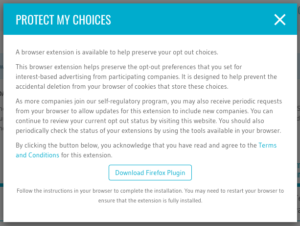
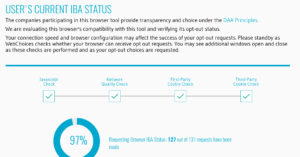
But Blocking Cookies Breaks Things…
You might find that websites start behaving erratically once you block their cookies. And here lies the decision we all have to make: how bad to you want/need to visit that website? If you find yourself allowing cookies, you can always manually clear the cookies from any browser from the preferences or settings tab. You can also set a browser to purge the cookies each time you close it down. Alas, the Cookie Monster is ever present and evolving – stay tuned for more about Flash Cookies and Web Beacons.