Did you know that 1 in 3 Americans are affected by hackers each year? This staggering statistic proves how important it is to be vigilant about online security. If you own a website, you are now responsible for not only your own information, but also for the security of everyone who visits your site and uses your services. Here are 5 tips for keeping your website secure.
1. Use a Secure URL
HTTP vs HTTPS
Have you ever noticed that some websites have an HTTPS address while others say HTTP? The “S” stands for secure and will usually be accompanied by a little padlock icon in the address bar when you navigate to that page. This indicates that a website has taken precautions to secure information from any bots or hackers that might try to intercept it.
SSL Certificate
Part of making that URL secure is registering an SSL (Secure Sockets Layer) certificate. SLL keeps your website secure by encrypting any data that is being transferred. This is especially important if you have website with user logins and passwords or anything that is requiring users to input payment information.
2. Make Your Passwords Strong
It can get tedious to try to remember 1,037 passwords for everything you need to make an account for, but it really is essential to have secure passwords that aren’t easy to crack. That means having a unique password for each place you have a login.
Along with all of the usual recommendations (letters, numbers, symbols, mixture of caps and lowercase) we also recommend that you stay away from anything based on personal information – kids names, birthdays, addresses, anniversaries, etc are all public information that any enterprising hacker can find. Make your passwords long and keep them as random as possible.
We also highly recommend enabling a two-step authentication feature anytime it’s available.
3. Update Software and Plug-Ins Regularly
I’ll be the first to admit that staying on top of updates can be a pain in the rear. It seems like new updates come out at least once a week, and there never seems to be a convenient time to install them and reboot everything. But what you may not realize is that failing to update doesn’t just open you up to glitches. It also makes your site much more vulnerable to hackers.
In most cases, you can set a schedule to auto-download and install updates overnight when you aren’t using your site. If that’s not an option, try to schedule in a time at least once a month to search for and install the newest versions of all of your software and plugins. The inconvenience of downloading and installing updates is nothing compared to the nightmare of a data leak.
4. Use a Secure Web Host
All web hosts are not created equal. Some provide only the bare minimum in terms of site security.
Whatever host you use, you need to be sure that they provide (at minimum) a Secure Transfer File Protocol (STFP) and a file backup service. They should also be vigilant about keeping their security software up-to-date.
At Den Web we have our own secure server that we manage ourselves. That means we have complete control over the sites we build and manage and all aspects of their security. All of our clients can be confident that their security is one of our top priorities.
5. Be Prepared
“Be Prepared” isn’t just a motto for Boy Scouts, it’s also a helpful mantra when it comes to web security. Not only do you need to have protective security measures in place, it is also crucial to be prepared for the worst-case scenario by having everything backed up. And then backing up your back up.
You should have all of your website data backed up in a separate, off-site location from your website’s server, whether that’s an external hard drive or in the cloud. Ideally, you should back your data up in more than one place. If you set up automatic site backups, you should be able to recover quickly in the event of a virus or a data breach.
Website security is no joke, and it can require a lot of monitoring and upkeep. It’s also completely essential to being a successful and responsible website owner. This might be something you can manage yourself, or it might be something you want to outsource.
Interested in learning more? We’re here to help. Contact us today to assess your site security needs and what Den Web has to offer.